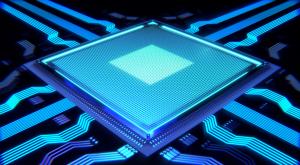2018
Working with filter settings in the Luminance and Chrominance channels
You have learned about human's eye sensitivity to changes in brightness and color components the previous articles and how that could be used in Neat Image's and Neat Video's profiling process. Now it's time to utilize Preview Assist to get the most out of noise reduction.
Luminance and Chrominance in noise profiling
Codecs treat data in Luminance and Chrominance channels differently, so should you when building noise profiles. This article will teach you how to utilize Profile Assist viewers to get closure to perfect noise-free videos.
The important role of Luminance and Chrominance in noise reduction
Luminance, Chrominance, eye sensitivity and video codecs, they all paly a part in noise reduction and our filters take them into account when it does their job of fixing noise in your video clips and photos.
How to fix frame flicker and digital noise in drone videos
Drones have opened so many opportunities for filmmakers. However, they have their limitations. Some of the biggest concerns we have about the video quality lie in the significant digital noise in the resulting picture, together with frame flicker, compression artifacts, repeated noise and soft spots in shadows.
4 Factors when choosing a GPU for faster digital noise reduction
GPU card is one of the simplest components to replace in your computer. Often it’s a case of simply removing the old GPU card and slotting in a new, more powerful one. However, there are many GPUs to choose from and some are more equipped for the task of noise reduction than others.
5 Factors when choosing a CPU for faster video noise reduction
High quality noise reduction is a complex task that is very computationally intensive. Millions of calculations are performed every second and the speed you experience when you use Neat Video depends on key parts of your system working together. For this reason, if you want faster render times and export times with less lag, you should select your hardware very carefully.