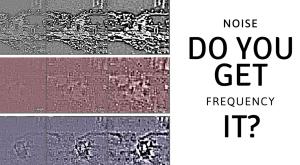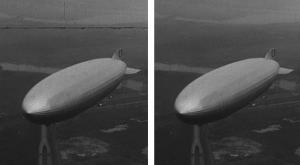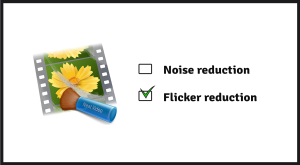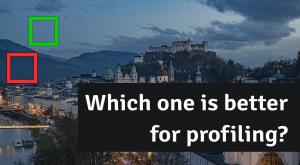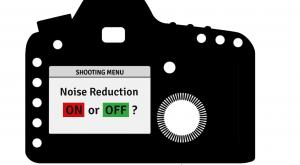Cleaner Video
Frequency of video noise
Discover the fascinating world of video noise frequency in our comprehensive article. Gain insights into its significance, exploring its effects on your footage and how it influences your editing process. Arm yourself with valuable knowledge to elevate your video editing skills and achieve professional-quality results.
From filming to editing Aurora Borealis
Immerse yourself in the captivating world of editing the mesmerizing Aurora Borealis in this enlightening article. Uncover the secrets behind creating stunning visual masterpieces.
Filming Aurora Borealis in the field
Predicting and chasing Aurora is one thing, but capturing it is a different animal altogether. Let's explore some tips and tricks for capturing the perfect shot of this awe-inspiring natural phenomenon.
Interlaced video. Nuances of denoising
At times you may ask yourself and us 'What's going on?!' Why have your frames become squashed or doubled? Usually, those visual effects are just a sign that you are working with an interlaced video. Do you need to do anything special to denoise such clips?
How to remove dust and scratches but keep the grain?
Do you want to remove dust and scratches from an old video, but keep the grainy character of the clip? Neat Video is a very flexible filter that can allow you to achieve precisely that. Read this article to learn what settings are important for this task.
How to reduce only flicker
Neat Video can do more than denoising. It has deflicker, jitter reduction and other tools to improve the quality of your video. What do you do if you only want to remove flicker?
Battling dust, scratches and flicker in animated films of long ago
Restoring old films is a process that requires time, dedication and skill. If you got the fist two, third one will come as well. Let's start with learning how to remove ugly dust, scratches and flicker from archived video.
Noise profiling: featureless area hunt
Noise reduction depends on the quality of noise profiles, but what does it take to build a perfect noise profile? The main thing is the featureless area that is selected for analysis. The rule sounds simple, but the reality may serve you with a lot of tricky cases. We have put together a number of examples of good and bad areas for profiling.
In-cam vs In-post noise reduction
Lots of cameras have some sort of noise reduction these days. Should you leave it switched on? How to get the best possible noise reduction? Find some answers here.
Attack noise with calibration target
When you are busy shooting it’s hard to keep everything in mind. When filming in low light conditions, the list of things to take care of goes even longer. You may simply forget to take a couple of seconds to record something featureless to help yourself build a noise profile and fix unwanted noise and gran in post. In the worst-case scenario, you can end up with a clip, that is so rich with details that it’s impossible to find a big flat area to build a quality noise profile.
Repeated noise and repeated frames
Sometimes even when you follow the rules of Neat Video, you can get a cleaner, but somehow still partially noisy video anyway. One of the most common reasons for such an outcome is repeated frames and/or repeated noise in the video. Dig deeper into the problem and learn how to fix it.
7 ways Neat Video 5 makes things easier for you
Neat Video 5 brings a lot more noise reduction power to the table, but the gains don’t stop there. You see, the only thing better than achieving stunningly clean and crisp video is doing that with ease – and that’s what Neat Video 5 is all about!
How to use the new “Jitter of Details” tool in Neat Video 5
Neat Video 5 is here to give you more resources to target video imperfections. We’ve already talked about the new Flicker Reduction tool in a previous post, so the next big thing we want to explain is the addition of another new feature called the Jitter of Details tool. This tool has been included to help deal with another video imperfection known as “jitter.”
Flicker reduction: a new video enhancement weapon in Neat Video 5!
Neat Video 5 is more than an upgrade. It’s a new champion in the fight for flawless video with a number of new weapons to target video imperfections. Let's have a look at Flicker Reduction.
5 ways Neat Video 5 is a new weapon in the battle for better video quality
Neat Video 5 is more than just an upgrade. It packs an army of new tools, features and improvements to help you win the battle to give your video the edge in quality.