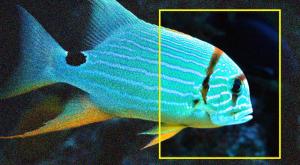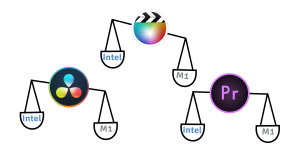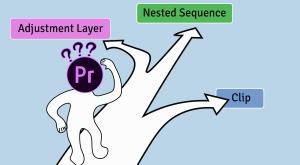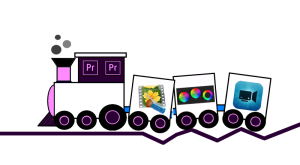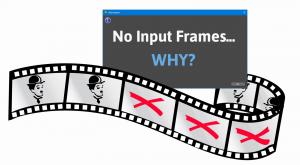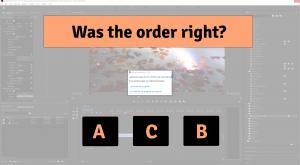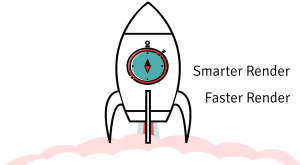Premiere Pro
Video Noise / Grain reduction in Premiere Pro in 2024
Discover the most useful techniques and tools for achieving superior video noise and grain reduction in Premiere Pro. Whether you're a seasoned editor or just starting out, mastering these methods will elevate the quality of your video content to new heights. You will find both, free and professional options for video noise reduction in Premiere.
Interlaced video. Nuances of denoising
At times you may ask yourself and us 'What's going on?!' Why have your frames become squashed or doubled? Usually, those visual effects are just a sign that you are working with an interlaced video. Do you need to do anything special to denoise such clips?
Learn how to handle banding
Banding in video is a problem that has been around for a long time and is difficult to deal with. However we've decided to challenge ourselves and do some tests to see what works and what doesn't. Each stage of the video editing process has its own ways of eliminating / preventing / masking the problem and many video editing apps can assist you with making it less noticeable as well.
Resolve, Final Cut and Premiere: M1 vs Intel
New hardware and new performance. Find out how well Resolve, Premiere Pro and Final Cut went through this transition.
Neat Video & Premiere Pro: order of effects matters
Make editing in Premiere Pro smoother
Editing video is a non-stop juggle. You constantly have to make decisions about what effects to add to clips, what frame size to choose. You also have to think about the time you might have to spend waiting for the preview to be updated before you can carry on with editing.
Host application has not provided input frames to Neat Video. WHY?
Got a message saying Neat Video has not received frames and not sure how to fix it? We share your frustration. Let's sneak behind the scene to see how hosts and plug-ins interact and what you can do to always get those frames.
5 easy ways to apply Neat Video and other effects to multiple clips in Premiere Pro
Doesn’t matter if you are a beginner or a pro in video editing, you are likely to have one desire. You want to have your editing done properly and quickly.
Clip resizing and render speed
If you creating content for social media, the chances that the final video clips have a smaller resolution than the original once had are quite high. Knowing the right way to downsize a video can save you lots of time in rendering. Keep on reading.
Reduced preview resolution & proxy with Neat Video
Offline editing and reduced preview resolution are smart ways to speed up video editing. Find some tricks to ensure the quality of the final product is not compromised.
Neat Video + Lumetri and Warp Stabilizer
Neat Video, Lumetri, Warp stabilizer. They all are great tools that can help you to create something outstanding! You just need to know the right way to apply them to your video.
How to shorten render time: best practices
As both hardware and software continue to improve very rapidly it may seem as if the life of the film creator is getting easier and easier. However, this is not always the case because increasing consumer expectations means the demand for new video content is also becoming higher every day. The bottom line is that we need to get to the results, faster.