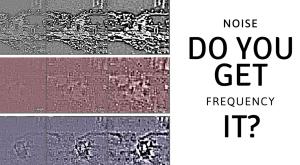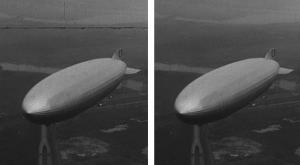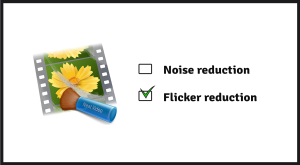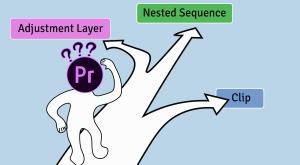Workflow Tips
Frequency of video noise
Discover the fascinating world of video noise frequency in our comprehensive article. Gain insights into its significance, exploring its effects on your footage and how it influences your editing process. Arm yourself with valuable knowledge to elevate your video editing skills and achieve professional-quality results.
Howtos of collaborative filmmaking
Filmmaking is quite an intricate dance, where disciplines like design, photography, writing, and music mix to create a unified vision. Uncover the benefits and challenges of fostering a collaborative filmmaking environment, delving into the crucial role of technology, project management, teamwork, and effective communication.
Editing Workflow in a Full-Scale Film Production
Ready to elevate your video editing game? Dive in and discover the secrets behind a pro's editing process! From importing raw footage to exporting the polished masterpiece, we've got your comprehensive guide right here.
From filming to editing Aurora Borealis
Immerse yourself in the captivating world of editing the mesmerizing Aurora Borealis in this enlightening article. Uncover the secrets behind creating stunning visual masterpieces.
Get animations rendered faster
Discover an unexpected solution that can revolutionize your CGI workflow. Introducing Neat Video, originally designed to remove video noise, but it also effectively suppresses noise in CGI renders. By utilizing Neat Video in post-processing, you can dramatically reduce the number of required render samples, while still achieving the desired visual quality.
Learn how to disable built-in denoising features, generate changing noise patterns with the Seed value, and apply lens distortion after denoising to avoid distorted noise grids.
Drone tricks: sunrise above the clouds
Drones have changed filmmakers' perspectives and removed so many boundaries. Now you just need to find a way to use opportunities and reach your... and your little copter's true potential!
Interlaced video. Nuances of denoising
At times you may ask yourself and us 'What's going on?!' Why have your frames become squashed or doubled? Usually, those visual effects are just a sign that you are working with an interlaced video. Do you need to do anything special to denoise such clips?
How to remove dust and scratches but keep the grain?
Do you want to remove dust and scratches from an old video, but keep the grainy character of the clip? Neat Video is a very flexible filter that can allow you to achieve precisely that. Read this article to learn what settings are important for this task.
How to reduce only flicker
Neat Video can do more than denoising. It has deflicker, jitter reduction and other tools to improve the quality of your video. What do you do if you only want to remove flicker?
Learn how to handle banding
Banding in video is a problem that has been around for a long time and is difficult to deal with. However we've decided to challenge ourselves and do some tests to see what works and what doesn't. Each stage of the video editing process has its own ways of eliminating / preventing / masking the problem and many video editing apps can assist you with making it less noticeable as well.
Optimize Edit page performance in DaVinci Resolve
Choppy playback, errors, and even crashes can all be part of everyday life of any DaVinci Resolve user. Learn how to make Resolve more responsive and stable on the Edit page when working on big projects and using heavy effects.
Neat Video in Resolve: best practices for Rec709, Log and Color-Managed workflows
Both Neat Video and Resolve are amazing software. If you mix them well, your denoising and color grading is going to be even better. Learn how to get the best possible looks and avoid unnecessary lagging and delays when working with Neat Video in DaVinci Resolve.
Neat Video & Premiere Pro: order of effects matters
The way to smooth editing in Final Cut Pro
At times Final Cut can become sluggish and updating preview may become super-slow. Luckily there is more than one way you can make Final Cut more responsive. Some simple adjustments can change the way you edit and make the whole process more enjoyable.
Apply effects to multiple clips in After Effects fast
Adobe After Effects has a few different ways you can apply effects to a number of clips. Depending on your specific style of editing and clips you work on the techniques may differ, but you will definitely find a solution that works for you.