5 Factors when choosing a CPU for faster video noise reduction
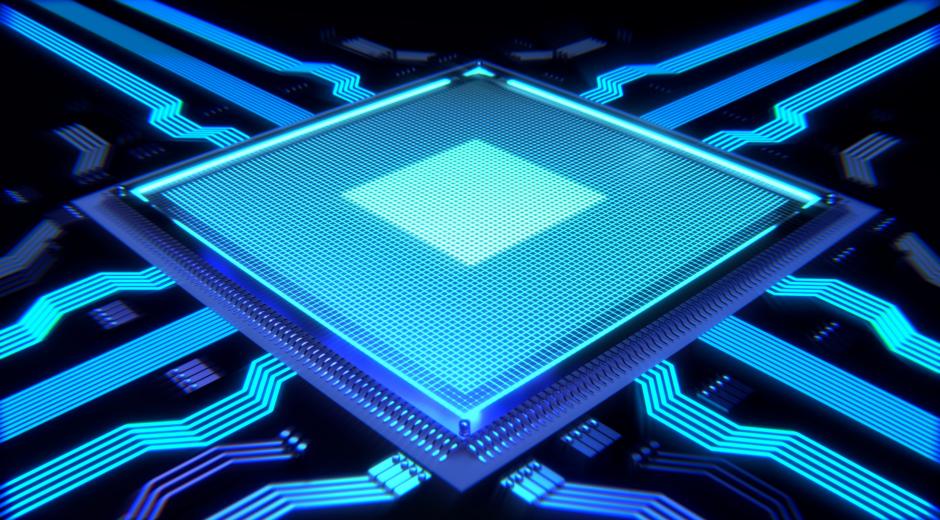
High quality noise reduction is a complex task that is very computationally intensive. Millions of calculations are performed every second and the speed you experience when you use Neat Video depends on key parts of your system working together. For this reason, if you want faster render times and export times with less lag, you should select your hardware very carefully.
Two hardware components that play a major role in the speed of Neat Video are the CPU (Central Processing Unit) and GPU (Graphics Processing Unit). There are other components that play a role, but for now we’ll look at the two main ones, because they have a significant effect on the speed at which Neat Video (and your whole system)will perform.
First up, let’s discuss the CPU, which is brain of your system and handles a lot of the heavy mathematical processing. The more processing power available, the faster Neat Video can do its work, so it’s obvious that upgrading your CPU is a good idea. However, not all CPUs are created equal and there are a number of factors that contribute to the overall speed and efficiency of a CPU.
So, let’s examine what makes a great CPU to ensure faster processing speeds in order to help you select the best one for your needs and your budget. In this article we’ll discuss 5 factors that influence the performance of the CPU and then we’ll give you some recommendations on a range of good CPUs you could consider.
Factor 1: more cores = faster processing
These days, processors are made up of multiple processing “cores”, which work together. A CPU with more cores can perform more calculations at the same time, which makes Neat Video run faster.
Factor 2: higher base frequency = faster running processor
Your processor’s base frequency is the speed at which it can run comfortably. The higher the base frequency of a processor, the faster it can run Neat Video (as compared with other CPUs of the same generation). Sometimes CPUs with more cores run at lower frequency (Xeons) and perform slower that those with fewer, but faster cores.
Factor 3: bigger cache = more nimble CPU memory
A CPU cache is a small, faster memory bank close to the processor core, which stores copies of frequently used data. The most important thing here is the size of the cache memory divided by the number of CPU cores. The higher this ratio, the more of this data is available to the cores for quick access. This also contributes to reduced processing time.
Factor 4: more memory channels = faster data transfer
Your CPU uses data stored in memory, so the speed at which it can access this memory affects how fast it will perform. Your CPU is connected to the computer’s memory via memory channels. The more channels, the more data can be transferred from the main memory in parallel, thus increasing the data transfer rate, which again equates to faster working Neat Video. Keep in mind that for best performance you should install a matching set of memory modules. For example, use 4 or 8 identical memory modules with a CPU supporting 4 memory channels.
Factor 5: more PCIe lanes = more GPU cards
Another factor to consider is the amount of PCIe lanes (not PCI slots) that the CPU is able to support. This is important, because it affects how many GPUs can be connected to the CPU and perform well. If you are planning to use 2 or more GPUs, choose a CPU with 32 of more CPU lanes. Fewer PCIe lanes won’t give you the data speed to keep up with multiple GPUs.
Some CPU’s we’ve tested
We tested the performance of these CPU models running Neat Video on 1920x1080 32-bit video data with default filter settings. You could compare these results to find a CPU that balances your speed expectations with your budget.
| CPU | Neat Video Speed, FPS | Number of Cores | Cache (Mb) | Cache (Mb per Core) | Base Frequency (GHz) | Turbo Boost Frequency (GHz) | Memory Channels | # of PCIe lanes | Price (USD) *approx. |
| i7 6950X | 15.6 | 10 | 25 | 2.5 | 3.0 | 3.50 | 4 | 40 | $1723 - $1743 |
| i7 8700K | 10.8 | 6 | 12 | 2 | 3.7 | 4.7 | 2 | 16 | $360 - $400 |
| Ryzen 7 1800X | 10.2 | 8 | 16 | 2 | 3.60 | 4.0 | 2 | 24 | $420 - $499 |
| i7 6850K | 8.93 | 6 | 15 | 2.5 | 3.60 | 3.80 | 4 | 40 | $617 - $628 |
| i7 7700K (iMac) | 6.94 | 4 | 8 | 2 | 4.20 | 4.50 | 2 | 16 | $339 - $350 |
| i5 7600K (iMac) | 6.78 | 4 | 5 | 1.5 | 3.80 | 4.20 | 2 | 16 | $328 - $369 |
| i7 4770K | 6.25 | 4 | 8 | 2 | 3.50 | 3.90 | 2 | 16 | $339 - $350 |
| i7 4800MQ | 4.93 | 4 | 6 | 1.5 | 2.70 | 3.70 | 2 | 16 | $380 |
Where can you find CPU specifications?
In general, all of the information you need can be found on the CPU manufacturer’s website.
Intel:
https://ark.intel.com
E.g.
Intel® Core™ i7-6950X Processor Extreme Edition
AMD: https://www.amd.com
E.g.
AMD Ryzen™ 7 1800X Processor
Two tools that will help
If you want to know how well Neat Video will perform on your hardware, we have two tools that will help – Neat Bench and Neat Optimizer.
Neat Bench is a small free standalone application that can be downloaded from the Neat Video website, here. It’s really quick and easy to run – you could even download and install it at the store before you purchase a new PC to check performance. That way, you could request changes to the system if necessary before you buy.
Neat Optimizer can be found within the tools menu in Neat Video. Both of these will give you a report on how Neat Video is performing on your system, which will let you know if you should consider upgrading one or both of these components.
What’s next?
- The CPU is not the only component that affects the speed of Neat Video on your system. The other main thing to consider is the GPU. Read the next article for information and recommendations on which GPU to choose for faster Neat Video.