Neat Video + Lumetri and Warp Stabilizer
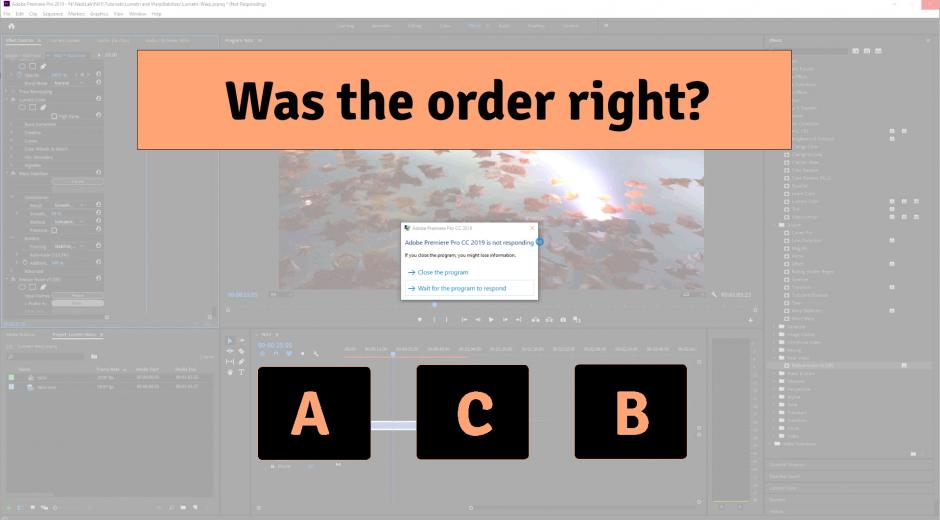
If you’ve ever tried using temporal effects together with Lumetri and/or Warp Stabilizer in Premiere Pro, then the chances are it was a really ‘painful’ process. Why? Because when they are used together incorrectly, the whole edit becomes a painful waste of time or the video editing application can crash.
When you put Lumetri or Warp Stabilizer above Neat Video or other temporal effects in the Effects Controls panel, Premiere Pro has trouble processing those effects together.
So the right way to mix those effects is to apply Neat Video first and then add Warp Stabilizer and/or Lumetri to the clip. If you wish, you can disable denoiser until you are ready to export the final clip to avoid preview lagging.
We have prepared a video demonstrating the huge difference that can be made by simply reshuffling your effects in the Effects Controls panel. Enjoy!