Resolve, Final Cut and Premiere: M1 vs Intel
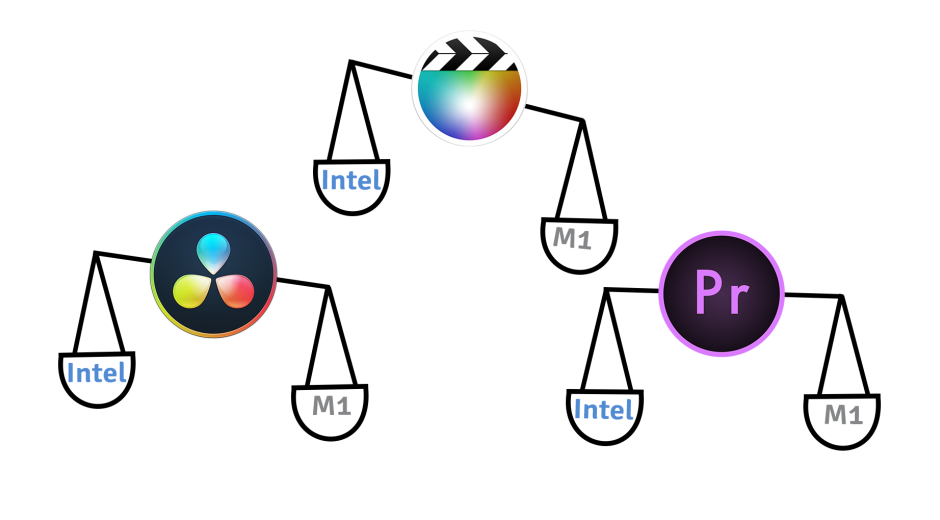
Some software has already jumped in and got itself M1 ready, some applications are still in the process of going through hoops and loops of the new framework. As each software develops it’s own way of working with the new chip, it may become faster or slower compared to similar products.
We have decided to run some tests to see how three of the video editing applications supported by Neat Video have implemented compatibility with M1. This article can be helpful to both novice and experienced filmmakers who are looking for a faster video editing application.
To see a clear picture of the effectiveness of a video editing app utilizing the computation resources of the new Apple Silicon Macs we have run a “clean test” where some minimum changes were applied to the original video footage and then run a similar test with a heavy-duty effect applied to the clips.
Light test
The simplest test that we did was based on 4K clips that were just slightly cropped by the standard tools available in Final Cut (FC), Premiere Pro (PR) and Resolve (RS).
Intel Mac mini | M1 Mac mini render time | Improvement (times) | |
| Resolve + сrop | 00:00:17 | 00:00:05 | 3.4 |
| Final Cut + crop | 00:00:23 | 00:00:08 | 2.9 |
| Premiere Pro + crop | 00:00:11 | 00:00:07 | 1.6 |
As the tables above show, DaVinci Resolve had nailed it by making render 3.4 times faster on the 4k footage. Final Cut didn’t fall too far with 2.9 times improvement. Premiere Pro had only made it 1.6 times faster. Saying that, Premiere Pro renders 4K video slightly quicker than Final Cut even though it didn’t get much faster with M1 computers. The thing is Premiere was already working very efficiently on Intel computers and now simply keeps up with it’s good job.
Heavy test
To test the heavy-duty resistance, Neat Video was applied. Such an addition demonstrates how well a video editing application is able to manage and share available system resources
Intel Mac mini | M1 Mac mini render time | Improvement (times) | |
| Final Cut + Neat Video | 00:02:08 | 00:01:02 | 2.1 |
| Resolve + Neat Video | 00:01:42 | 00:01:02 | 1.6 |
| Premiere Pro + Neat Video | 00:01:54 | 00:01:18 | 1.5 |
Finally, Apple’s native Final Cut got better than the other two applications with the 2x speed gain and overall quicker render. Resolve also did a really good job of increasing render speed by 1.6 times. Surprisingly, Premiere Pro fell behind here. It was slightly slower than Resolve when working with heavy effects on Intel and now with the shift to M1 it has given in to Final Cut as well. The difference between Resolve and Premiere has got more pronounced. So at this point in time, Premiere Pro can be considered an underachiever when it comes to handling weighty effects.
Conclusion
Final Cut did a great job of improving it’s render speed on Apple Silicon Macs. Now it’s competing with DaVinci Resolve and even becoming more efficient than Premiere Pro when working with heavy effects. Saying that Final Cut, being developed by Apple, has an early starter advantage over two other apps. We expect that over time both Resolve and Premiere will find ways of speeding up as well.
Please keep in mind that for these tests all possible optimizations were performed and render caching was switched off. If you run similar tests, your results may look slightly different.
To find out how to speed up render and improve the performance of your video editing software when using Neat Video, make sure you check the Better Speed category in our Blog and also keep an eye on application-specific articles there. You might find those helpful too.